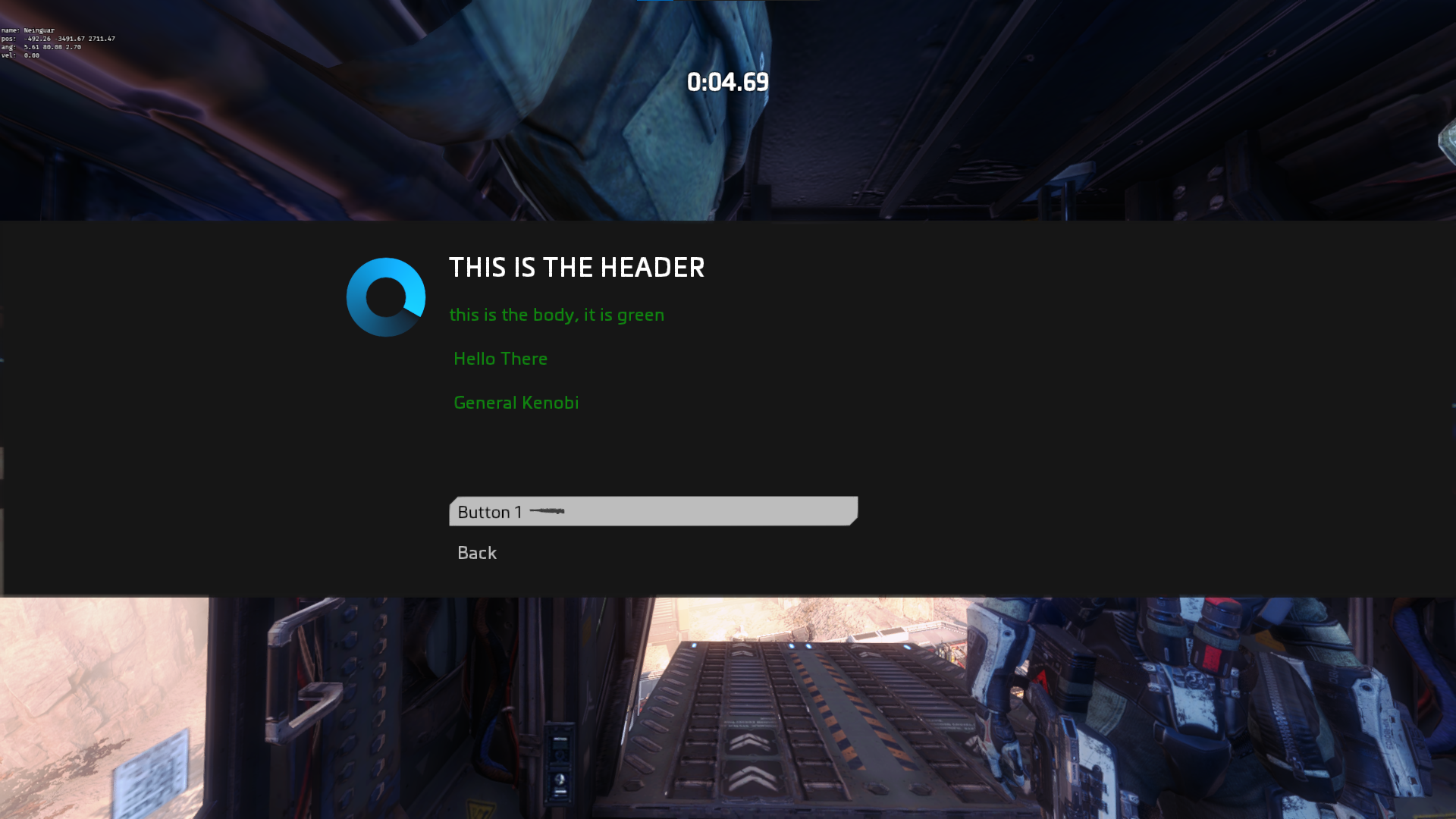Dialogs¶
Dialogs are a way for a client to open a text window with up to 4 buttons.
Dialog structs¶
All the data in the struct that can be changed.
DialogData
var menu
The instance of the menu
string header
The headline of the dialog
string message
The body of text under the headline, it supports newline with \n
DialogMessageRuiData &ruiMessage
Stores relevant RUI data
array
The colour of the message body, in the format of RGBA
string image
Path to the asset of the image displayed on the left of the text body
string rightImage = $""
Path to the asset of the image displayed on the right of the text body
bool forceChoice = false
unknown
bool noChoice = false
unknown
bool noChoiceWithNavigateBack = false
unknown
bool showSpinner = false
Sets the left image as an animated spinner
bool showPCBackButton = false
Shows an additional button below all other buttons that closes the dialog for the client when pressed, works the same as pressing the esc button
float inputDisableTime = 0
How long it takes before the client is able to press a button
table
The int is the index of the Button
bool darkenBackground = false
Darkens the colour of the dialog window slightly
bool useFullMessageHeight = false
Creates a larger dialog window even if there is no text or buttons to fill that space
array
Stores the information added by the AddDialogButton function
array
Stores the information added by the AddDialogFooter function
DialogMessageRuiData
string message = ""
vector style1Color = <1.0, 1.0, 1.0>
vector style2Color = <0.5, 0.5, 0.5>
vector style3Color = <0.5, 0.5, 0.5>
float style1FontScale = 1.0
float style2FontScale = 1.0
float style3FontScale = 1.0
DialogButtonData
string label
void functionref() activateFunc
string focusMessage
bool startFocused
DialogFooterData
string label
void functionref() activateFunc
Functions¶
void OpenDialog( DialogData dialog )
Shows the local player the dialog with the data from the struct.
DialogData dialogInstance of a DialogData struct
Example
DialogData dialog
dialog.message = "Hello there"
OpenDialog( dialog )
void AddDialogButton( DialogData dialog, string text, void functionref() callback )
Add one button to the given struct
-
DialogData dialogInstance of a DialogData struct -
string textThe Text that is shown on the button, supports some assets with%ASSET PATH% -
void functionref() callbackFunction that is executed when the button is pressed.
Example
void function SendDialogWithButton()
{
DialogData dialog
dialog.message = "Hello there"
AddDialogButton(dialog, "Button 1 %%$r2_ui/menus/loadout_icons/primary_weapon/primary_kraber%%", void function():() {
printt( "pressed button 1" )
})
OpenDialog( dialog )
}
void AddDialogFooter( DialogData dialog, string text )
Adds a footer to the dialog struct
-
DialogData dialogInstance of a DialogData struct -
string textThe Text that is shown on the button, supports some assets with%ASSET PATH%
bool IsDialogActive( DialogData dialogData )
-
DialogData dialogInstance of a DialogData struct -
Returns:
trueif the dialog with that struct is currently open, otherwise it returnsfalse
void OpenErrorDialog( string errorDetails )
string errorDetailsUser facing information about the error
Code example¶
the folowing code produces this output:
DialogData dialog
dialog.header = "This is the header"
dialog.message = "this is the body, it is green \n \n Hello There \n \n General Kenobi"
dialog.messageColor = [0,200,0,100]
dialog.showSpinner = true
dialog.showPCBackButton = true
AddDialogButton( dialog, "Button 1 %%$r2_ui/menus/loadout_icons/primary_weapon/primary_kraber%%", ButtonOnePressed )
OpenDialog( dialog )